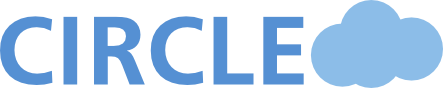CIRCLE Client Guide¶
Download Client¶
- Windows Installer 70MB (MD5: b877c3c215a0230f02b5d003ba909ee9)
- Debian based operating systems:
- 64bit Installer 20kB (MD5: dd1ee6f6c7c54f078a110d9ca7a79811)
- 32bit Installer 20kB (MD5: 32f323d61abc7fc2c2bd0946087fd7c2)
Installation Guide¶
For Windows¶
Download the Windows Installer and run it. Please note that by Windows hierarchy design choices: Multiuser usage requires you to install the client for each user manually.
Your Operating System or your Antivirus Software may tell you that the executable isn’t trustable. On the contrary it is, but by design it contains third party applications that are necessary to connect to a remote computer of a specific kind.
These are the following applications:
- Required components:
- Optional components:
- Connect tools:
- NX connections - nxclient-3.5.0-9.exe
If an installation error occures, please check out the Troubleshooting for Windows paragraph.
Optional installation components¶
The Windows Installer comes with some components that you can decide whether you want to install/use or not.
It is recommended to use the default settings and only choose the following options if needed.
NX Client¶
Installs a third party client from NoMachine that enables you to connect using NX protocol.
Default: Disabled
Python search¶
Searches the filesystem manually for a Python installation instead of a registry lookup. This options takes more time, but it can find Python installations that the normal method could not.
Default: Disabled
For Debian based Linux¶
Download the 64bit Installer or the 32bit Installer according to your own Operating System. Please note that contrary to the Windows Client, all Linux Installers only support multiuser installation mode.
If an installation error occures, please check out the Troubleshooting for Debian based Linux paragraph.
Troubleshooting¶
Windows¶
The Installer has a verbose logger enabled that logs all installation events. The logger logs into multiple files according to the status of the invoking message. These files can be found at the installation directory that you chose. The logged messages can be found at the install.log file while system errors are at the install_error.log file.
The Windows Client also comes with a logger that logs connection events. The logged file, client.log can be found at running directory of the Client which differs from the installation directory. In case of a successful installation, but a malfunctioning Client we recommend you to send this file as an attachment to us.
Script stuck in forever loop for Python installation¶
It is a highly possibile that your Windows registry doesn’t contain the informations correctly due to many possible reasons. In case of this problem please halt the installation and try to reinstall with Python search function enabled.
NX connection doesn’t work¶
It is possible that you accidently installed the CIRCLE Client without an NX Client. In case please reinstall the Client with the NX Client installation option enabled.
What is the running directory of the CIRCLE Client?¶
It’s the $LOCALAPPDATA\CIRCLE folder.
LOCALAPPDATA enviroment variable differs in Windows versions.
- Before Windows Vista: C:\Documents and Settings\{username}\Local Settings\Application Data
- After Windows Vista: C:\Users\{username}\AppData\Local
For a complete list of folder changes between Windows versions check out this Microsoft TechNet article.
Debian based Linux¶
Client doesn’t work while using a Chromium browser¶
Some Chromium versions doesn’t support third party URL handlers. This is a known issue and it’s out of our reach. You can check out if that is the case by trying a mailto example by clicking the following link: mailto url check.
For a successful mailto check you should see an e-mail program trying to send an e-mail to checkifworks@example.com.
In case of a successful check the problem isn’t the one specified here, else please upgrade your Chromium to the latest version or switch to an other browser.