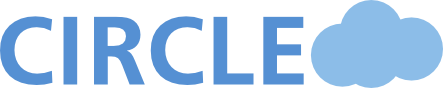Quick Install Guide¶
OS Support¶
- Red Hat Linux family:
- Red Hat Enterprise Linux 7
- CentOS 7
- Scientific Linux 7
- Debian Linux family:
- Ubuntu Linux 14.04 LTS
- Debian Linux 8
Prerequisites¶
For Red Hat-based OS-es¶
Install the following EPEL repository:
sudo rpm -ivh https://dl.fedoraproject.org/pub/epel/epel-release-latest-7.noarch.rpm
Upgrade and reboot the system:
sudo yum update -y
sudo reboot
Install required packages before proceeding:
sudo yum install -y python2-pip gcc git python2-devel
For Debian-based OS-es¶
Upgrade and reboot system:
sudo apt-get update && sudo apt-get upgrade -y
sudo reboot
Install required packages before proceeding:
sudo apt-get update && sudo apt-get install -y python-pip git python-dev
Install CIRCLE¶
Get the installer¶
Clone the Git repository of the CIRCLE installer:
git clone https://git.ik.bme.hu/circle/salt.git
Execute the install command¶
Run the following command to begin the installation. During installation, you’ll have to set the CIRCLE administrator password.
sudo salt/install
Wait for the installer to finish. This might take a while. After the
installation is finished, you should get a Successfully installed!
message.
Please visit https://yourdomain, and log in with user ‘admin’ and the given password. Finally, enjoy CIRCLE!
If you have any questions or problems, please check the Troubleshooting topic.