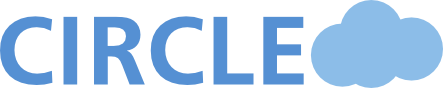Deploying CIRCLE¶
This tutorial describes the installation of a production environment. To
have a fully working environment, you have to set up the other components
as well. The full procedure is included in the Puppet recipes available for CIRCLE Cloud.
This component should normally deployed to a single head node. This is the web-based entry point to the end users, and also the manager of the compute and storage nodes.
Preparation¶
To get the project running, launch a new Ubuntu 14.04 machine, and log in to it over SSH.
Warning
If the first character of the hostname should not be a digit, because RabbitMQ won’t work with it.
The machine should have an fqdn,
which shoud be correctly printed by hostname -f. You can achieve
this with an IP address (e.g. 127.0.1.1) in /etc/hosts having the
short hostname as first, and the fqdn as second alias).
Setting up required software¶
Update the package lists, and install the required system software:
sudo apt-get update
sudo apt-get install --yes virtualenvwrapper postgresql git \
python-pip rabbitmq-server libpq-dev python-dev ntp memcached \
libmemcached-dev gettext wget pwgen nginx npm nodejs-legacy
sudo npm -g install bower less yuglify
Set up PostgreSQL to listen on localhost and restart it:
sudo sed -i /etc/postgresql/9.1/main/postgresql.conf -e '/#listen_addresses/ s/^#//'
sudo /etc/init.d/postgresql restart
Also, create a new database and user:
pwgen 12 >pgpw
sudo -u postgres createuser -S -D -R circle
sudo -u postgres psql <<<"ALTER USER circle WITH PASSWORD '$(cat pgpw)';"
sudo -u postgres createdb circle -O circle
Configure RabbitMQ: remove the guest user, add virtual host and user with proper permissions:
pwgen 12 >rmqpw
sudo rabbitmqctl delete_user guest
sudo rabbitmqctl add_vhost circle
sudo rabbitmqctl add_user cloud $(cat rmqpw)
sudo rabbitmqctl set_permissions -p circle cloud '.*' '.*' '.*'
Set up nginx to serve the CIRCLE portal.
sudo tee /etc/nginx/conf.d/default.conf <<END
ignore_invalid_headers on;
server {
listen 443 ssl default;
ssl on;
ssl_certificate /etc/ssl/certs/ssl-cert-snakeoil.pem;
ssl_certificate_key /etc/ssl/private/ssl-cert-snakeoil.key;
location /static {
alias ${PWD}/circle/static_collected; # your Django project's static files
}
location / {
uwsgi_pass unix:///tmp/uwsgi.sock;
include /etc/nginx/uwsgi_params; # or the uwsgi_params you installed manually
}
location /vnc/ {
proxy_pass http://localhost:9999;
proxy_set_header X-Real-IP \$remote_addr;
proxy_set_header Host \$host;
proxy_set_header X-Forwarded-For \$proxy_add_x_forwarded_for;
# WebSocket support (nginx 1.4)
proxy_http_version 1.1;
proxy_set_header Upgrade \$http_upgrade;
proxy_set_header Connection "upgrade";
}
}
server {
listen 80 default;
rewrite ^ https://\$host/; # permanent;
}
END
sudo /etc/init.d/nginx restart
Warning
For a production deployment, you should use certificates issued by a recognized certificate authority. Until you get it, you can use a self-signed one automatically generated by the package.
Setting up Circle itself¶
Clone the git repository:
git clone https://git.ik.bme.hu/circle/cloud.git circle
Set up virtualenvwrapper and the virtual Python environment for the project:
source /etc/bash_completion.d/virtualenvwrapper
mkvirtualenv circle
Set up default Circle configuration and activate the virtual environment:
cat >>/home/cloud/.virtualenvs/circle/bin/postactivate <<END
export DJANGO_SETTINGS_MODULE=circle.settings.production
export DJANGO_DB_HOST=localhost
export DJANGO_DB_PASSWORD=$(cat pgpw)
export DJANGO_FIREWALL_SETTINGS='{"dns_ip": "152.66.243.60", "dns_hostname":
"localhost", "dns_ttl": "300", "reload_sleep": "10",
"rdns_ip": "152.66.243.60", "default_vlangroup": "publikus"}'
export AMQP_URI='amqp://cloud:$(cat rmqpw)@localhost:5672/circle'
export CACHE_URI='pylibmc://127.0.0.1:11211/'
END
workon circle
cd ~/circle
You should change DJANGO_FIREWALL_SETTINGS to your needs.
Install the required Python libraries to the virtual environment:
pip install -r requirements.txt
Sync the database and create a superuser:
circle/manage.py syncdb --all --noinput
circle/manage.py migrate --fake
circle/manage.py createsuperuser
Copy the init files to Upstart’s config directory and start the manager and the portal application server:
sudo cp miscellaneous/mancelery.conf /etc/init/
sudo start mancelery
sudo cp miscellaneous/portal-uwsgi.conf /etc/init/
sudo start portal-uwsgi